HyperOne iOS Theme is one of the latest and most refreshing iPhone themes for MIUI Devices. If you love the iOS experience, then you can definitely try this beautiful iOS Theme. In this Theme, you will get a cool and better customized iOS experience based on Minimal UI. Here, you can learn more about this MIUI Theme for HyperOS.
If you love the iOS-style UI or Homescreen on your Xiaomi devices, then it’s one of the most favorable themes for you. With a lot of expected features here, you will get some exciting UI experience, which makes it one of the most beautiful Themes for MIUI.
HyperOne MIUI iOS Theme with Premium iOS Style
HyperOne MIUI Theme is based on the featured iOS Experience. If you are in search of a stunning theme with a revamped UI experience in iOS style, then it’s one of them for you. In most of the core aspects, you will get iOS Style Experience, which is based on a Minimal Style Theme.
Anyway, it is still one of the best themes on our list. In this blog, we aim to provide the best iOS theme (iPhone theme for Android). For this process, we used to shortlist all the available iPhone themes for the Xiaomi Themes store and other sources that offered Xiaomi Themes.
Why HyperOne MIUI iOS Theme?
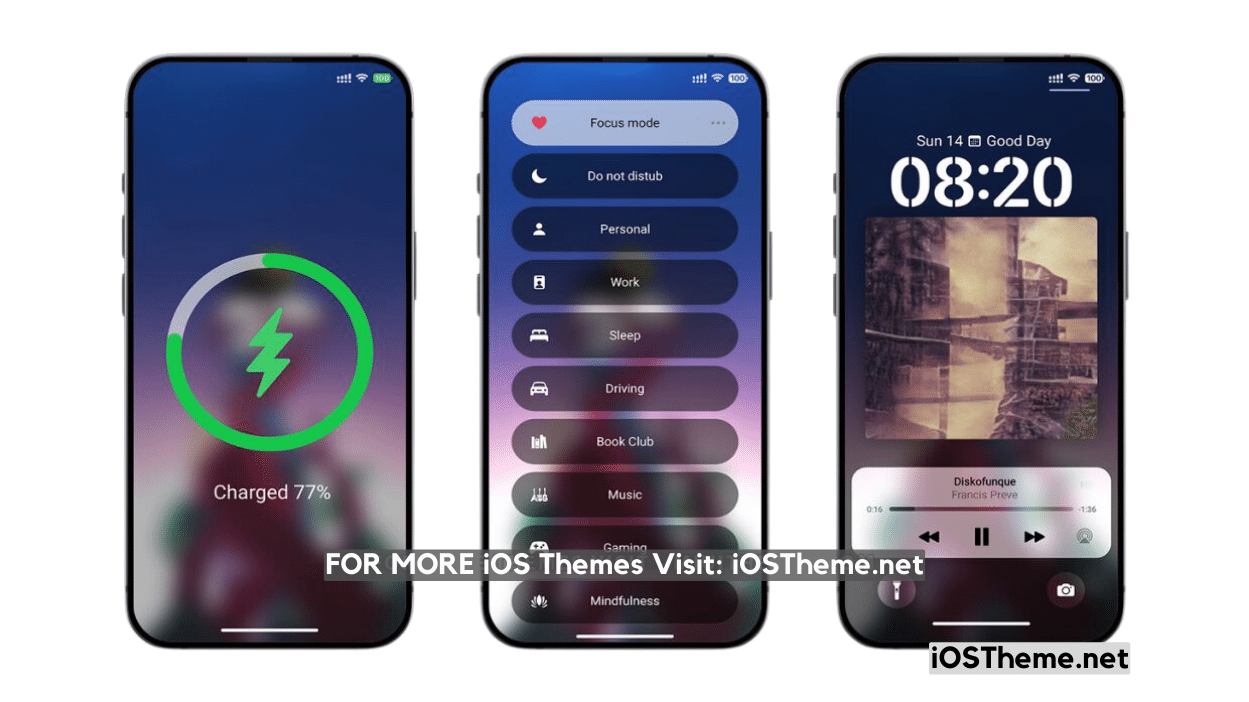
It’s one of the beautiful themes for iOS. If you choose this theme, then you will definitely get some exciting features. After applying this Theme, we will get a lot of changes and have a better experience than before (default theme). Also, you can notice the changes from the Lockscreen to the Home screen for this Theme. As more, the changes are seen in its app icons, System icons, control center and overall UI experience.
At first, the lock screen of this theme looks impressive and offers a cool experience. Here, the lock screen of this iOS theme is inspired by the iPhone’s iOS, which looks amazing. Also, the changes are noticed in its widgets. In the lock screen, you will get a beautiful iOS-style clock widget with a shortcut to the camera and flashlight.
Similarly, on the Home screen of this Theme, you will get a beautiful UI Experience with cool App icons. Here, the app icons are based on Dynamic. This Dynamic App icon looks impressive in this Theme. Besides, the Homescreen also looks amazing with the cool iOS iOS-style widgets.
Now, coming to the control center of this iPhone theme, we can find some changes. In this theme, the control center looks quite different and has changes in its UI. There are notable changes in the control center of this Theme.
With these all, there are notable minor changes in the system icons, such as Wi-Fi, battery, mobile network, etc. In this MIUI Theme.
Theme Preview
Here, you can take a look at this Theme before downloading and applying it. You will get a similar (closer) experience and UI outlook after applying this theme to your phone. But still, it may not be 100% identical for different reasons, like its add-ons (if), your current mobile device (flagship or budget, old or new), etc.
Theme Details
| Theme Name | HyperOne |
| Theme Size | 66.3MB |
| Designed by | Md johorul |
| Compatible for | MIUI & HyperOS |
HyperOne MIUI Theme Download
Now, you can download this Theme directly to your phone. Here, we have shared two possible downloading links for you. You can apply using the official store download link and external MTZ file link. If possible, you can go to the Official Store Download Link; if not available, then download from the MTZ File Link,
How to Apply MIUI Theme [Official Store Link]
For this method, you have to choose the OFFICIAL STORE LINK. With this method, you can easily download and install this Theme on your Xiaomi MIUI Devices. Here’s how,
- If you want to download this Theme, then tap on OFFICIAL STORE DOWNLOAD LINK. It will redirect you to the Xiaomi Themes App automatically. If not, sometimes it asks the prompt to choose the action app in the pop-up. At this time, just tap/select the Themes app there,
- After that, it will take you to the particular theme page (which you want to download),
- Tap on DOWNLOAD, now download begins,
- After successful download, tap on Apply to apply that Theme.
- That’s it.
With these steps, you can easily download and apply any MIUI Themes.
That’s all for the HyperOne MIUI iOS Theme. Here, we have shared the iPhone Theme featuring the cool iOS experience for Xiaomi MIUI.

COMMENTS